Hosting Client Data Backups On Your Own Premises 2025
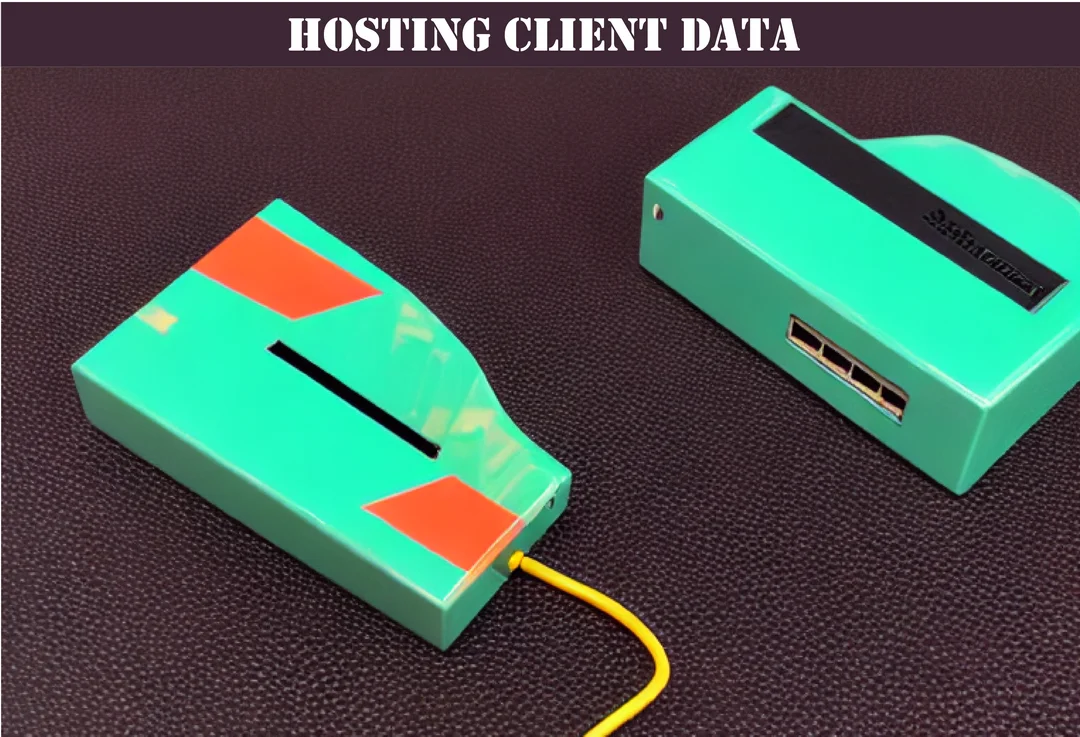
Hosting client data backups on your own premises will be the topic of today's article. I like to think that service providers today understand the level of risk that they take on when offering a cheap backup service that includes a component where the actual clients backups are in a location that is not the clients own premises or a datacenter.
While you are here, take a look at some of our other backup resources below that may interest you:
- TrueNAS vs Openfiler Community Edition
- TrueNAS vs OpenMediaVault
- TrueNAS vs Rockstor
- Unitrends Recovery 926s vs Infrascale ES 4550 Backup Appliance
- WD 8TB My Cloud EX2 vs WD 8TB My Cloud EX2 Ultra
- WD Gold Enterprise vs Dell PowerEdge
I will discuss the risks as well as the benefits using the baseline of no backup as the reference point. My intention is to convince you to reconsider hosting client backups at your own office unless that office happens to be a certified data center.
As a secondary aim, I think it is important to talk about how documentation can help IT assistance providers manage and maintain data hosting solutions effectively as it specifically relates to this topic.
Technical content creation is also an essential aspect of the IT industry whether it be where client data is stored as discussed here or perhaps the steps involved in testing a client's backup solution works via regular data recovery tests so that even the least experienced support desk member can undertake the work confidently.
It enables IT consulting advisors to manage and maintain the IT infrastructure of their clients effectively including data warehousing locations.
We have years of experience in working with service providers to validate recorded content and procedures and there is no area more important to a service provider than how their clients' data storage and recovery processes are documented.
Hosting Client Backups At Your Office - Advantages
There are some advantages if you are considering this route and I strongly advise that if this is a path you are going down because maybe you have been considering starting your own MSP and this is a budget focused backup solution that gives you entry into becoming a service provider, that you must offer it as part of a total solution that also involves cloud based backup solution.
Hosting a client backup at your own office or private residence admittedly has the advantage of being able to offer a budget backup solution and also centralizes the storage across all clients giving you total control from point to point of your clients backed up information.
You can physically see the backup hardware which likely comes in the form of a cheap NAS drive sitting in the corner of your office or home.
Back in the golden era of IT in the 1990s, actually that is wrong, it must have been the 2000s because the servers I hosted used VSphere and that did not exist back in the 90s, I hosted a number of clients database servers and backup solutions in our own office.
When we had the occasional blackout, we would know what the problem was before the client did and I suppose that could be considered an advantage too.
I do not know if you would call that sort of setup a trendsetting solution on the bleeding edge or a classic internet cowboy setup. Honestly, I get cold sweats thinking of what could have gone wrong even now.
I am able to soothe my ego slightly with the knowledge that even back in the early 2000s, we were just finding our way and had only moved away from mechanical tape based backups. I still view our setup to be far superior to the old magnetic tape schedules that half the time, clients just left sitting next to the file and print servers they were backing up.
Disadvantages Of Hosting Client Backups At Your Office
Technology insurance has come a long way in the last 20 years, it actually did not really exist or at least was not as wide spread, accepted and expected as it is today.
Technically there is still nothing stopping someone who has trouble counting to 10 unless barefoot or wearing sandals starting their own managed services company.
It blows my mind to be honest, you cannot pick up a pvc pipe and fix a toilet without breaking 7 different regulations unless you are a fully certified plumber but take control of a company's technology infrastructure and most of the time there are no regulations that prevent this although things are slowly changing.
Because of this, I know that the thought of hosting client backups in locations that experienced providers would consider highly inappropriate is a common one. The client often has no idea of the steps experienced providers go through to ensure their information is secure and can be recovered when needed.
They see a budget backup solution for $10.99 a month or see that MS Onedrive keeps versions of their data and of course laugh at the $1200 a month estimate of a legitimate backup solution costs. You know the drill, the less someone knows, the more they think they know.
Technology insurance is either going to charge such a massive amount to cover the high risk of hosting client backups at your own office or flat out deny coverage (most likely) so that the only way to offer this service is to remain uninsured. Now the client will not know that most of the time so yeah, you can collect your $100 or $200 a month and chances are things will work fine for a while.
If you do this enough though and start taking on say 10 or 15 clients over time, you will eventually run into serious issues that will be costly both in time and effort to overcome.
You will not likely have backup power and no, a UPS is not a backup power source, it just allows for an orderly shutdown of hardware such as a Synology network attached hard drive as an example.
You are unlikely to have firewalls, routers and network switches plugged into a UPS so client backup jobs will be stuck in limbo and have a much higher chance of becoming corrupted.
Having a capable internet link that can handle client data as you grow also becomes difficult as data these days is changing faster and at a higher volume than the old days which means way more information needing to be downloaded to your location.
Your client's internet connection also needs to be large enough to handle the backups daily upload requirement. Then you need to purchase software separately that will handle the backup process. Sure you could use something like the built in Synology backup application that comes with their hardware but then the hardware needs to be Synology probably at both ends and then of course your client may have an old NAS that just had its 15th birthday that they want to use.
That is the death knell of any solution you want to offer, non standard, custom requests that on the surface do not seem like too much work but end up being a nightmare.
Before you know it, you are complying with every client request to customize something to fit in with them and all of a sudden you have 15 backups all totally different.
That then requires specific experience to maintain that dog's breakfast as well as far more technically proficient staff to even have a hope of keeping things running.
Are you starting to see why you will be unlikely to obtain a technology insurance policy? The only way you can possibly ignore having insurance and run a business without it is if you have no assets, nothing to lose in other words. If you have a house, car or some other valuable asset then expect to lose it at some point without insurance specific to your business.
So say you decide that you have nothing to lose at this moment in time and that is not an issue and insurance is so horrendously expensive, you offer backup solutions without it.
What happens when you actually build something?
You start doing well, clients are flocking to you because your prices are so much more reasonable than the competition. Your income jumps, you may take on your first technical staff member and then you realize, you are in a corner that is difficult to get out of.
You do not have insurance and now you have something to lose. What do you do? You cannot raise prices because it means a significant increase and your clients will desert you because that was the primary reason they use you, because you are cheap so you remain uninsured.
It is not an if, it is a when at this point. You will lose everything you have worked for.
TOP TIP: You tend to attract cheap clients with cheap prices.
Are Backups A Client's Insurance Policy?
This is the silver lining when it comes to providing a backup service.
Is the backup solution you provide an insurance policy for the client?
Absolutely not and it is a common misconception that you are guaranteeing the client their data under every conceivable scenario, they do not pay enough for that.
This is why I strongly recommend not hosting client data anywhere other than at their local office premises and coupled with a level 10 certified comet resistant data center. While you are not an insurance policy, you are however responsible for the security of that information while it is stored as part of the backup service you provide.
If client data is stolen and the contents are able to be accessed and say sold onto the internet and it is demonstrated it was due to a suspicious tubby mustachioed delivery driver that looked like Mario from the computer games, who managed to sweet talk your admin assistant enabling him to discreetly plug in a USB drive into your unsecured NAS drive then you are in for a world of pain.
You find your client records are being sold on the darknet for $10 a pop and they go out of business, the grim reaper is coming for you and my recommendation is a one way ticket to Belize or perhaps North Queensland Australia. In many circumstances a client would prefer to completely lose all company records than have them stolen because the damage is going to be less.
It does not mean however that if the client gets a ransomware infection that infects all of the backups that they will successfully obtain compensation from you although some insurance providers may cover you in this situation. If you follow industry best practice, appropriate regulations and relevant guidelines then your exposure is going to be at a minimum.
Introduce an amateur solution like a NAS drive under your bed then even if you have done everything else to the letter, it introduces doubt due to the perception that your solution may have caused the clients problems and of course with no insurance, it's hammer time.
Appropriate Alternative Backup Solution
I like to think you are suspicious that I may believe hosting client backups at your own office is a bad idea. Hopefully I have approached it in an understated and compassionate way. My goal is to help those new to backup related services to learn from the mistakes I have made.
I used to offer the solution I now recommend against. That is because I was caught out when an over confident ex employee ignored my directives and caused some serious headaches. You can read more about the experience here.
So the appropriate solution here in my opinion is to have a two pronged backup strategy for your clients that involves a local NAS based backup solution at each of their offices that is part of the backup solution. The second prong is to use a backup cloud vendor that specializes in hosting data in certified data centers with both physical and electronic defenses of the highest caliber.
Ideally a white label backup vendor is ideal because then it becomes a cohesive component of the total backup strategy that you are providing.
Insurance will be easier to obtain and will also be cheaper if you are using a vendor that has a good reputation. Less risk means less cost.
Conclusion
I like to think I have persuaded anyone considering storing client information at their own location to reconsider. Backup and disaster recovery solutions are easy to sell cheap. It is not the failed backup that kills you, it's the failed restore.
Sure nobody is stopping you rolling the dice and incorporating a backup plan that includes backing up to your own head office but it does make you a cowboy in the service provider industry if your office is not also a certified data center. Yes you will make money faster and get clients easier but it really is a short term strategy.
Aim for clients that are attracted to your integrity and knowledge rather than just because you are cheap. When I was in the navy, we used to have an old guy called snips that was a hairdresser that visited the ships each week to give haircuts but you needed to really get him before lunch because he liked to knock a few cold ones back over a long lunch and because of that, the quality of haircuts tended to drop off a cliff after lunch.
This was a piece of knowledge I was not initially privy too and as he is cutting my hair one day, he became aware that I noticed the less than perfect craftsmanship. He smiled at me and said “I may not be the best hairdresser around but at least I am cheap”
Don't be Snips.
We have a number of other client based backup articles listed below that will provide you with more detailed information on a number of related topics:
https://optimizeddocs.com/blogs/backups/backups-client-index
Our team specializes in strategies for technical helpdesk organizations that assist in improving profit margins through standardization and consistent record keeping strategies, so you can be confident that our content is tailored to your needs.
Please feel free to explore our other articles and click on any that interest you. If you have any questions or would like to learn more about how we can help you with your documentation needs, please click the "Get In Touch" button to the left and we will be happy to assist you. Thank you for choosing us as your trusted source for technology documentation.